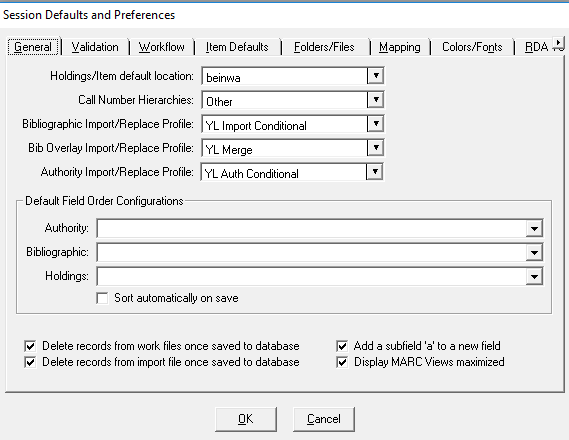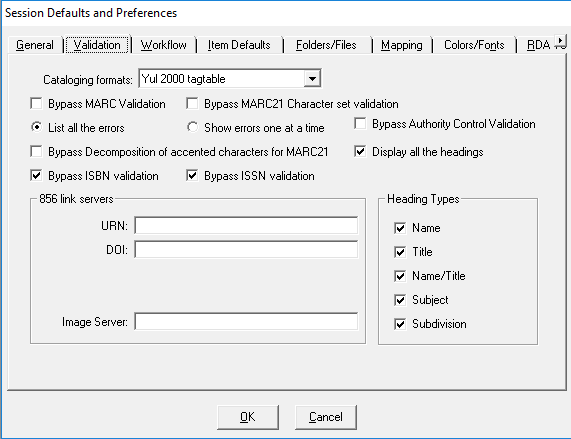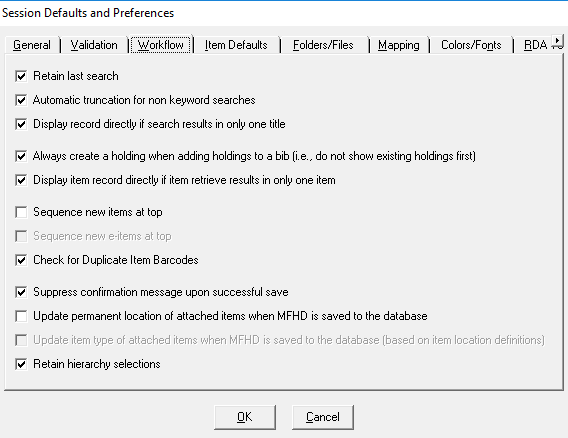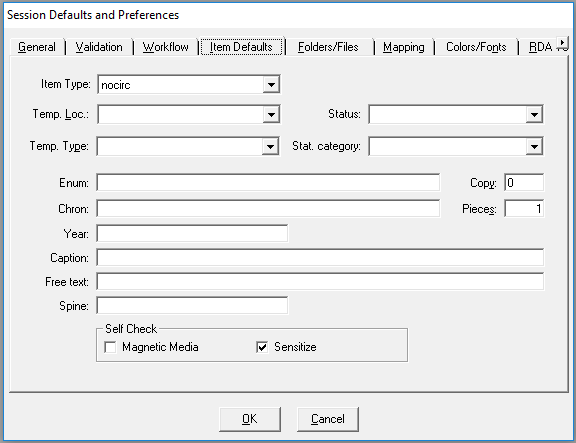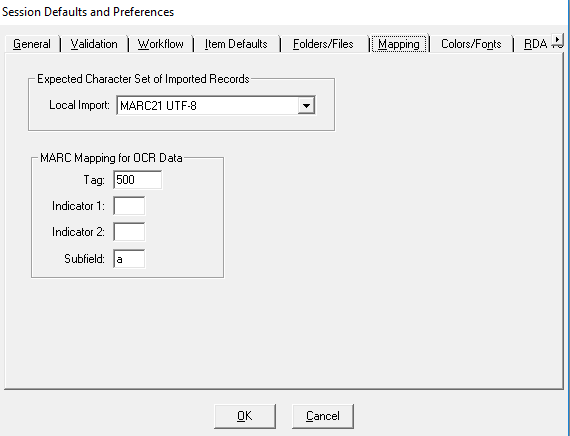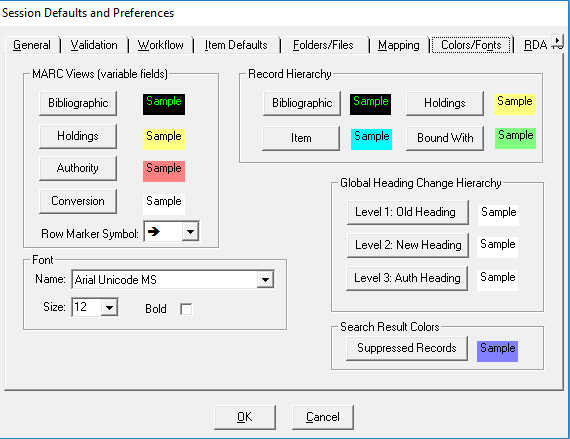Voyager Cataloging Module Preferences
Log on to workstation with Yale netid and Yale password. Preferences are set up separately for each workstation logon.
Make sure the following files are copied to c/voyager/catalog/template:
j/mssunit/voyager templates/cataloging/bib templates
j/mssunit/voyager templates/cataloging/mfhd templates
Log on to the Voyager cataloging module with Yale netid and Voyager password
Open: options/preferences
Set preferences so they match the images and charts below.
General
| Holdins/Item default location | Choose a brbl location, e.g. beingen |
| Call Number hierarchies | Other |
| Bibliographic Import/Replace Profile | YL Import Conditional |
| Bib Overlay Import/Replace Profile | YL Merge |
| Authority Import/Replace Profile | YL Auth Conditional |
Check all boxes:
Delete records from work files once saved to database
Delete records from import file once saved to database
Add a subfield “a” to a new field
Display MARC views maximized
Validation
| Cataloging formats | YUL2000 tagtable |
Check only these boxes; leave others blank:
List all errors
Bypass ISBN validation
Bypass ISSN validation
Display all heading types
Name
Title
Name/Title
Subject
Subdivision
Workflow
Check these boxes:
Retain last Search
Automatic truncation for non keyword searched
Display bibliographic record directly if search results in only one title
Always create a ;holding when adding holding to a bib
Display item record directly if item retrieve results in only one item
Check for duplicate item barcodes
Suppress confirmation message upson successful save
Retain hierarchy selections
Leave these boxes blank:
Sequence new items at top
Sequence new e-items at top
Update permanent location of attached items when MFHD is saved to the database
Update item type of attached items when MFHD is saved to the database
Item Defaults
| Item Type | nocirc |
Folders/Files
Copy the following template folders to C:
J/[…]mssunit/voyager templates/cataloging/bib templates
J/[…]mssunit/voyager templates/cataloging/mfhd templates
Use only the following fields; leave others as is or blank:
Templates/Bib: link to a bib template on your C:
Templates/Hldg: link to a mfhd template on your C:
Mapping
| Expected character set of Imported Records/Local Import | MARC21 UTF-8 |
Leave other fields blank or as is
Colors/Fonts
All colors are in the top row of the color selection chart, unless otherwise noted
MARC Views
| Bibliographic | green (3 from left, 3 down) on black |
| Holdings | black on yellow |
| Authority | black on light pink |
| Conversion | leave as i |
Record Hierarchy
| Bibliographic | same as above |
| Holdings | same as above |
| Item | black on light blue |
| Bound with | black on light green |
Font
| Name | Arial Unicode MS |
| Size | 12 (or largest size available) |
| Bold | Do not check |
Global headings change hierarchy
Leave all boxes as is
Search Result Colors
| Suppressed Records | black on purple (6 from left, 2 down) |
RDA Toolkit
Leave username and password blank.
Bib MARC Tag Colors
Leave blank, or optionally, set colors for highlighting bib tags on your workstation. “Insert key” = F4.
Save
Click ok at the bottom of the preferences window